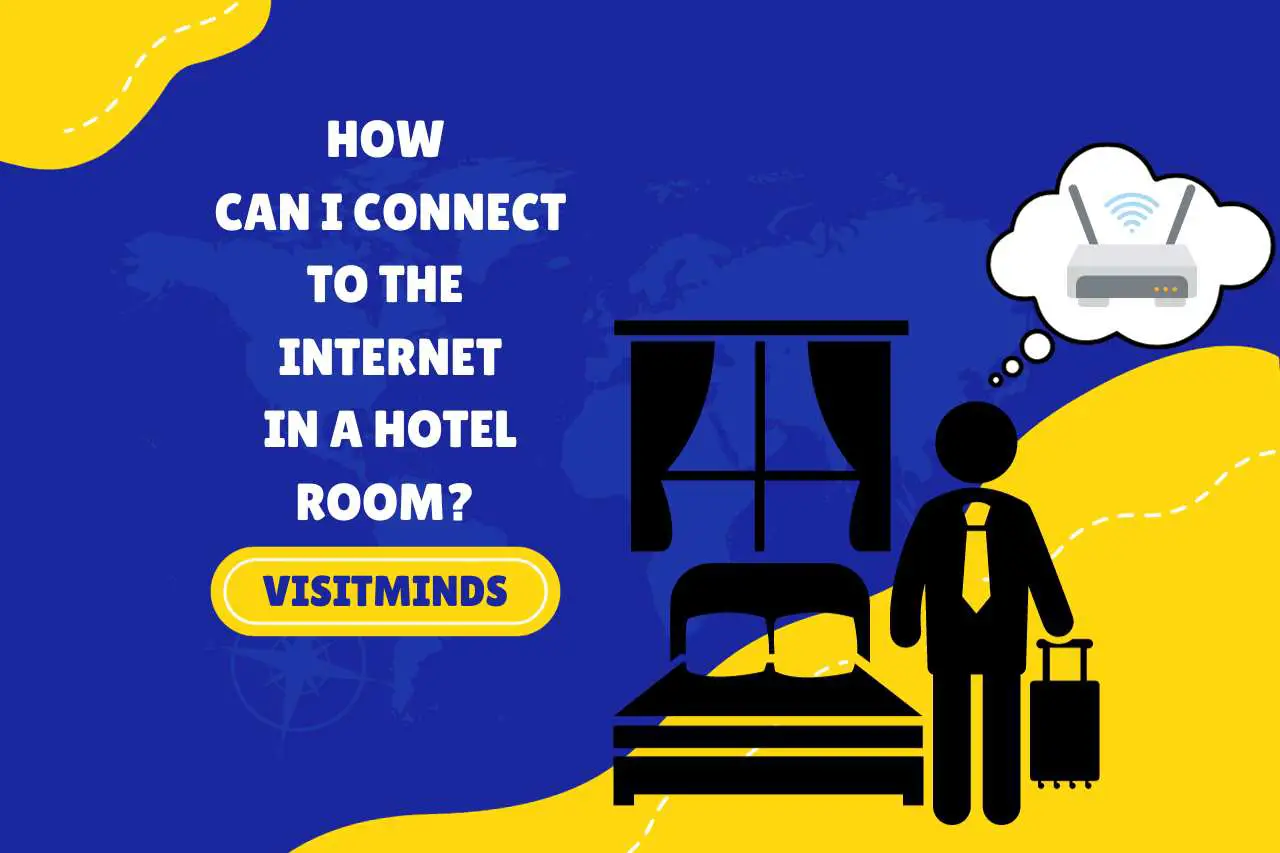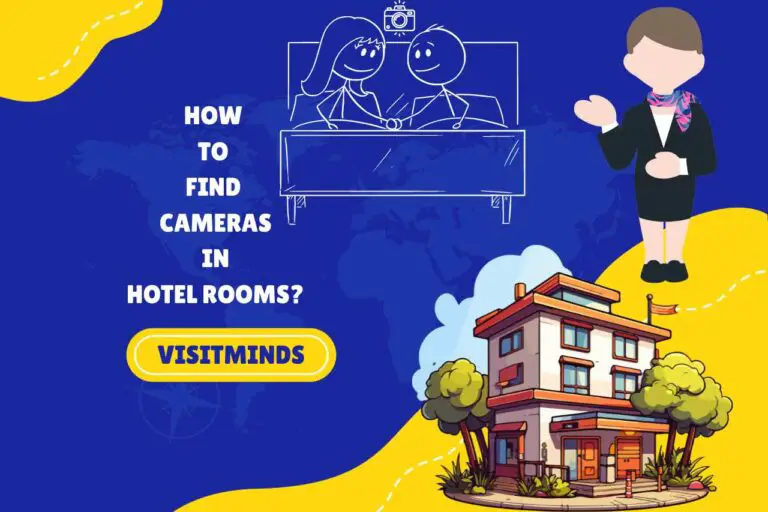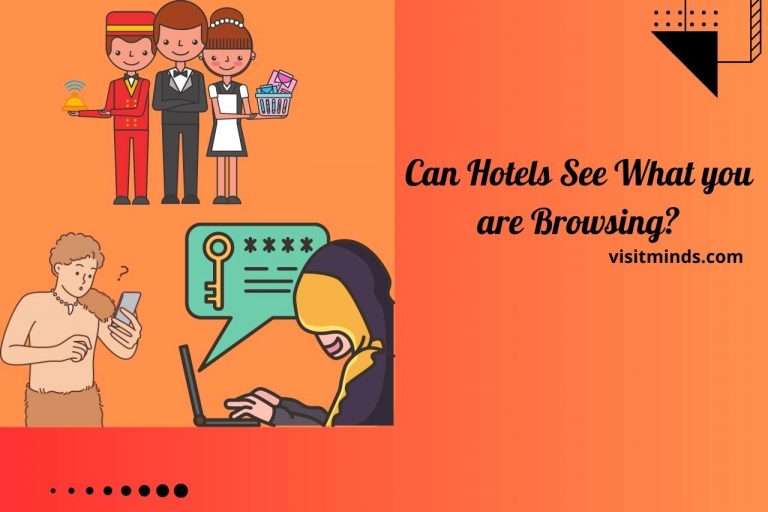Do Hotel Rooms have Ethernet Ports? Exploring the Presence!
“Do hotel rooms have Ethernet ports?” is a question many travelers ponder as they pack for trips in our increasingly digital age. While most modern hotels offer Wi-Fi as a primary means of internet access, the availability and reliability of Ethernet connections can vary from one location to the other. That’s why, you should find out the availability of Ethernet ports in hotels. Whether you’re scouting for seamless connectivity via a hotel’s network or weighing Wi-Fi against mobile data, understanding your in-room internet options is crucial before planning your trip. So, this blog post will teach you how to stay connected during your hotel stay, ensuring speed and security.
Do Hotel Rooms have Ethernet Ports?
Yes, some hotel rooms have Ethernet ports. But many modern hotels are increasingly shifting to “Wi-Fi only.” In the past, Ethernet ports were a staple in many hotels, offering guests a wired connection option to access the internet.
With the rapid growth of wireless technology, hotels began installing robust Wi-Fi systems, catering to the majority of travelers who use wireless devices.
However, some upscale or business-oriented hotels may still offer Ethernet ports, understanding the need for a secure, fast connection that wired networks can provide.
Before you book the hotel, it’s a good idea to check amenities or contact the hotel directly if you strongly rely on the wired connection. In fact, some guests, especially those on business trips, might prioritize hotels with these ports for their reliability over wireless connections.
Actually, while wireless internet is more convenient, a wired connection, when available, can provide a more stable and potentially faster link. Thus, always consider your connectivity needs when choosing a hotel.
What to Do If the Hotel Ethernet Port is Not Working?
The first step when you find the hotel Ethernet port not working is to verify if the issue lies with your device or the hotel’s network. This precious guide will be really beneficial while you are on a trip, so make sure to read it till the end.
- Check your Device: First of all, ensure that your laptop or device’s Ethernet settings are correctly configured. The reason why a disabled Ethernet adapter or misconfigured network settings can cause this circumstance.
- Switch Ethernet Cables: If you’ve brought your own Ethernet cable, consider swapping it out. Sometimes, the problem can be a faulty cable.
- Contact Front Desk: If the above methods were not helpful, inform the hotel staff about the issue. They might already be aware of a broader network problem or can dispatch their IT team to check your room’s port.
- Reset the Room’s Router: Some hotel rooms come with individual routers. If yours does, try resetting it. Ensure you check with the hotel staff before doing this.
- Use Wi-Fi as a Backup: If the Ethernet connection is crucial and there’s no immediate solution, see if the hotel’s Wi-Fi offers a stable connection.
- External Solutions: If the hotel’s internet is unsatisfactory and you require a reliable connection, consider using a mobile hotspot or seeking local internet cafes.
What to Do When No Ethernet Port in the Hotel Room?
If there’s no Ethernet port in a hotel room, you have to rely on a wireless connection, such as the hotel’s Wi-Fi. If a wired connection is essential, consider investing in a portable travel router or Ethernet-to-USB adapter.
Here, we have some reliable recommendations for you in case you are not able to make a wired connection in a hotel room.
- Hotel Wi-Fi: Initially, check if the hotel has a good Wi-Fi connection. Undoubtedly, this is the most common solution for internet access in modern hotels.
- Travel Router: These compact devices can connect to a hotel’s Wi-Fi and then broadcast a personal, more secure Wi-Fi signal. So, you can connect multiple devices, ensuring a steady internet experience.
- Ethernet-to-USB Adapter: If your device doesn’t have an Ethernet port, use an adapter to connect an Ethernet cable to a USB port. This is handy if you find an Ethernet port in a different part of the room or if using a travel router.
- Local Data: As a last resort, consider using your mobile device’s hotspot feature, ensuring you’re aware of any roaming or data charges.
Keep in mind to check whether your data is secure when connecting to unfamiliar networks.
How Can I Connect to the Internet in a Hotel Room?
The simplest way to connect to the internet in a hotel room is by accessing the hotel’s Wi-Fi network or using an available Ethernet port.
Here is a brief guide to making connections depending on the availability of sources.
-
Wi-Fi Access
- Scan for Networks: Open the Wi-Fi settings and check for available networks. Usually, the hotel’s network will have a name related to the hotel.
- Password: Some hotel networks are open, while others require a password. This can often be found in your room, on a card or brochure, or you can ask the reception by making a quick phone call.
- Log-in Page: Some hotels have a log-in portal where you might need to enter room details or a code provided by the hotel.
-
Ethernet Connection
- If your room has an Ethernet port, plug the cable into your device. If there is no Ethernet port, use an Ethernet-to-USB adapter.
- Ensure the connection is secure and your device recognizes the network.
-
Mobile Data
- As an alternative, you can use mobile data and set up a personal hotspot. This is particularly useful if the hotel’s internet is slow or unreliable. Be mindful of data charges, especially if you’re abroad.
In order to confirm online security, it is advisable to use a VPN for an added layer of protection.
You May Also Like
- Can you Light Candles in a Hotel? Here’s What Hotel Policies Say!
- Do Hotels have Vape Detectors? (Do They Exist)
- How Do Hotels Detect Smoking in Rooms? Unveiling the Mystery!
- Are Hotels Open 24/7? Find Out Hotel Hours and Availability!

Hi there, I’m Chathuranga, a travel enthusiast, web developer, and the chief editor of Visitminds.com. Traveling around the world, and experiencing different types of cultures, hotels, and destinations is my passion and I will put my best foot forward to share my knowledge on Visitminds.com via exciting blog posts to make you a pro traveler. Let’s do this!